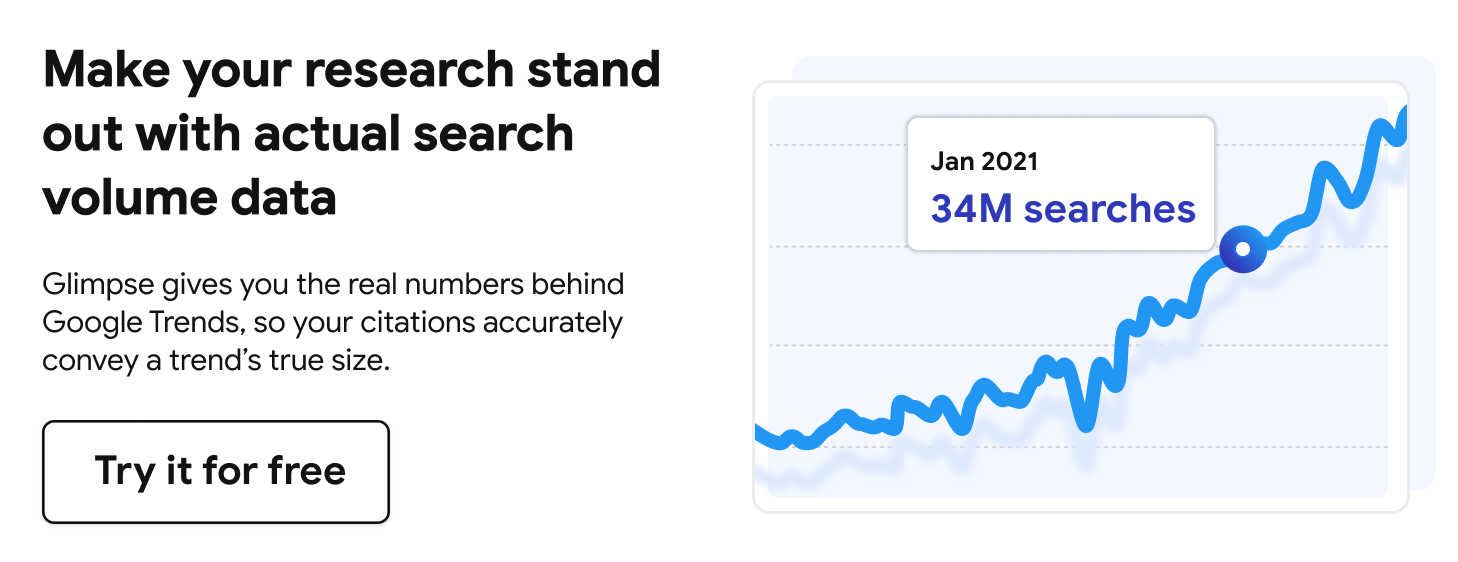Citing Google Trends is not straightforward. It's a dynamic data stream that updates every minute, and therefore poses a unique challenge for accurate referencing.
This guide will help researchers, students, and writers who rely on Trends data understand the right way to cite Google Trends data using the APA, MLA, or Harvard citation styles.
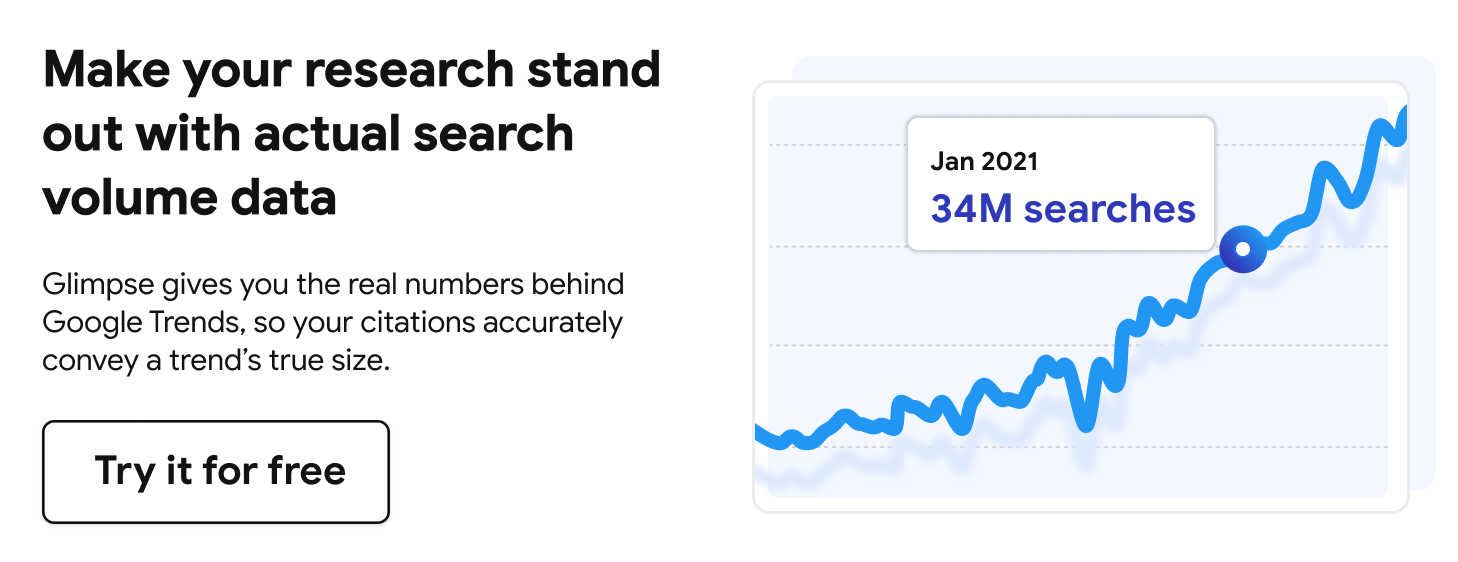
How to cite Google Trends in the APA format
The APA citation style is widely used in social sciences, behavioral sciences, and business. It is particularly favored for its clarity in citing online and frequently updated sources, making it well-suited for Google Trends data.
When citing Google Trends in APA:
Use "n.d." (no date) in place of a publication year, as Google Trends data is continuously updated.
Include a retrieval date to indicate when you accessed the data.
In-text citations should include the author (Google Trends) and "n.d."
When referencing Google Trends in a digital document, hyperlink the full URL including "https://"
Example of in-text citation for Google Trends using APA style
"Interest in renewable energy peaked in mid-2023 (Google Trends, n.d.)."
Reference page example (APA, Google Trends)
Google Trends. (n.d.). Renewable energy. Retrieved April 13, 2024, from https://trends.google.com/trends/explore?date=today%205-y&geo=US&q=renewable%20energy
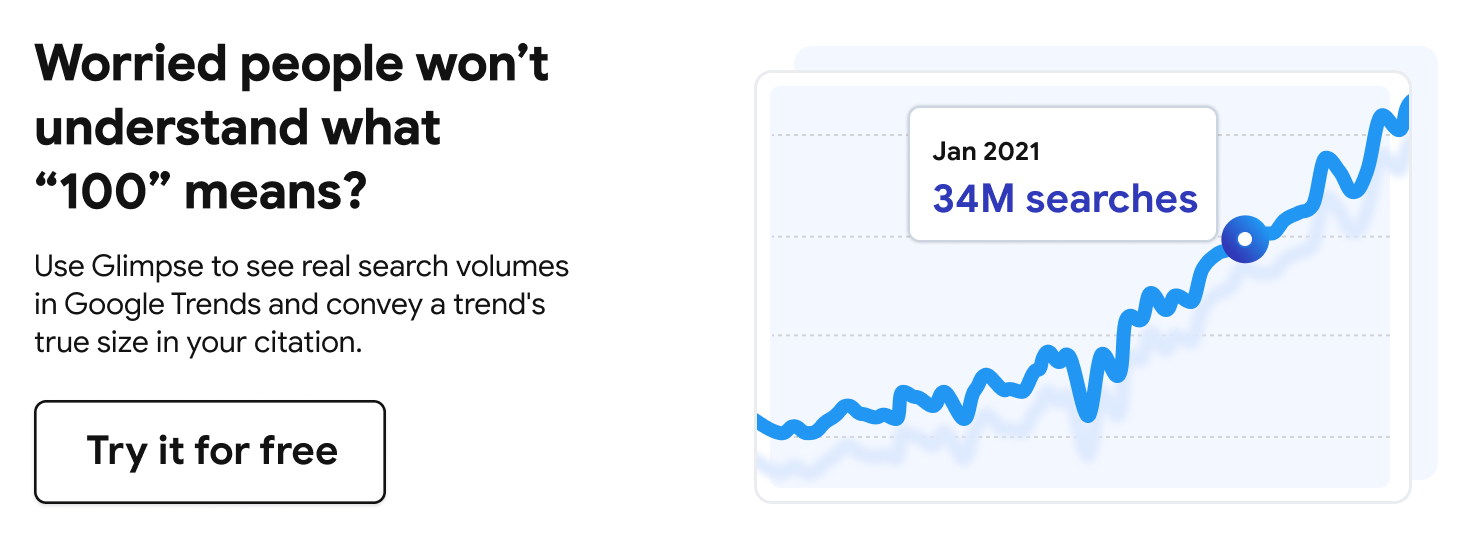
How to cite Google Trends in the MLA format
The MLA (Modern Language Association) style is commonly used in humanities, liberal arts, and some business and education courses. It's designed to be more concise than APA, which can be beneficial when citing frequently throughout your work.
Key points for citing Google Trends in MLA:
Omit the publication date in the in-text citation.
Include an access date in the full citation.
Use "www" at the beginning of the URL, not the full "https://."
Place titles in quotation marks and italicize them.
There's no need to include page numbers in in-text citations for Google Trends data.
Example of in-text citation for Google Trends using MLA style
"The popularity of plant-based diets has shown significant growth since 2020 (Google Trends)."
Example of reference page full citation for Google Trends using MLA style
Google Trends. "Plant-based diet." Google Trends, https://trends.google.com/trends/explore?date=2020-01-01%202024-04-13&geo=US&q=plant-based%20diet. Accessed 13 Apr. 2024.
How to cite Google Trends in the Harvard format
The Harvard citation style, popular in natural sciences, medicine, and some business and law disciplines, emphasizes the date of publication. However, it can be adapted for dynamic online sources like Google Trends.
When using Harvard style for Google Trends:
Use "n.d." (no date) in place of a publication year.
Include an access date in the full citation.
In-text citations can omit the year and page number typically required in Harvard style.
The full citation should include the URL and access date.
Example of in-text citation for Google Trends using Harvard style
"Searches for 'artificial intelligence' have increased dramatically in the past year (Google Trends, n.d.)."
Example of reference page full citation for Google Trends using Harvard style
Google Trends (n.d.) Artificial intelligence. Available at: https://trends.google.com/trends/explore?date=today%2012-m&geo=US&q=artificial%20intelligence (Accessed: 13 April 2024).
Beyond basic citations: data snapshots
Google Trends data is dynamic, which can pose challenges for citation and reproducibility, especially since snapshots of the data are only accessible for a limited time. Hourly snapshots are available for the past 7 days, while minute-by-minute snapshots can be accessed for just 24 hours. To address this, consider creating static data snapshots:
Use the Glimpse Chrome extension to capture specific points in time.
Export screenshots or data files to preserve the exact information you're referencing.
Include these snapshots as supplementary materials in your work.
Other considerations and best practices
When using Google Trends data, it's crucial to consider ethical implications and adopt best practices:
Context: Provide sufficient context when presenting Google Trends data. For example, explain the time frame, geographic scope, and any search refinements used.
Comparison: When possible, compare multiple related terms to provide a more comprehensive view of trends. This can help avoid misleading interpretations based on a single term.
Seasonality: Be aware of and account for seasonal trends that might influence search data. Glimpse provides a simplified graphical seasonality view by clicking 'Show Seasonality' on the trend chart.
Regional differences: Consider how search trends might vary by location and include this information when relevant.
Properly citing Google Trends data adds credibility to your work and allows readers to verify your sources. By following these guidelines, you can effectively incorporate Google Trends insights into your research or analysis while maintaining academic integrity.